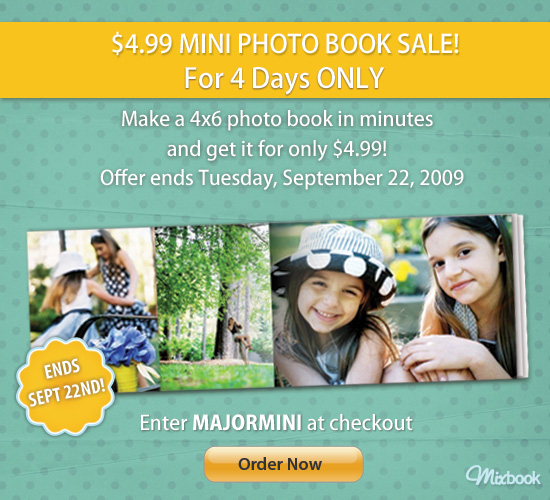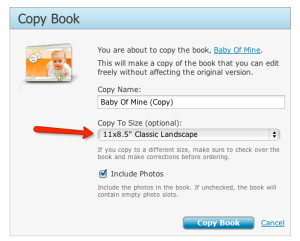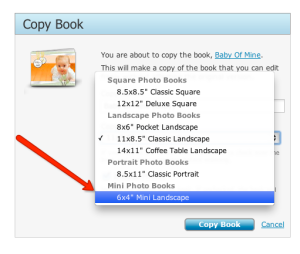Get a Mixbook starting at only $4.99!
We’re having our first-ever mini book sale! Make a 20-page mini photo book in minutes with our Mixbook Editor, you can use our pre-made themes or just fill a book with all your photos. If you have a Mixbook you’ve already made that you want to “Mini-mize” you can use our Copy feature to make a larger book smaller. And all it takes is one easy click!
Our 4×6 mini books are great conversation starters, and it’s so easy to tote around in your purse or backpack. Now you can take your memories with you wherever you go! See it here on the Printed Mixbooks page.
This offer is only good on our Mini Photo Book for the next 4 days! Enter MAJORMINI at checkout to redeem.
Offer ends on Tuesday, September 22nd (at 11:59pm PST).